* This page is for BlueStacks users, if you have no idea what is BlueStacks, please visit this page instead.
Getting your BlueStacks for Windows rooted automatically in less than 2 minutes!
This program is still in early development stage as i just started it about 2 weeks ago,
so it might or might not work for you, anyone willing to become my best tester?
Follow the instructions below to get started, any suggestions/comments are welcome.
Getting your BlueStacks for Windows rooted automatically in less than 2 minutes!
This program is still in early development stage as i just started it about 2 weeks ago,
so it might or might not work for you, anyone willing to become my best tester?
Follow the instructions below to get started, any suggestions/comments are welcome.
Quote:
|
REQUIREMENTS, LIMITATIONS & SUPPORTED VERSION:
|
Quote:
|
WHAT THIS TOOL DOES:
|
Quote:
|
HOW TO USE: 1) Download this tool under 'Download' section below and also Chainfire's latest SuperSU.
 2) (Re)Start BlueStacks, wait until it is fully loaded, then run this tool.
 |
Quote:
|
TESTED VERSIONS: UPDATE: The latest update has not been tested on older version of BS. The following configurations have been tested: BlueStacks Beta ICS v0.8.3.3026 on Win 7 x32 & x64  Other Tested Versions (Randomly chosen) : BlueStacks Beta v0.8.1.3011 on Win 7 x32 BlueStacks Beta v0.7.13.899 on Win 7 x32 BlueStacks Beta v0.7.6.802 on Win 7 x32 BlueStacks Beta v0.7.4.788 on Win 7 x32 Users Reported :
* Feel free to report your working configuration so that i can add to this list. |
Quote:
|
DOWNLOADS & CHANGELOG: BSAutoRooter v1.04, 2013/12/15 - Major bug fix & improvement! BSAutoRooter v1.04r2, 2013/12/18 - Added SuperSU updater & semi unroot function. |
Quote:
|
COMMONS FAQ: Q: Why this tool? Why should i use this tool instead of other available method to get root for BlueStacks? A: Well, this tool is a time saver! With this tool, you no longer have to spend minutes to hours DIY rooting or downloading hundreds of MB of the pre-rooted images. Q: How did you come up with this tool? A: Well, let's just say i got a thought in my head since years ago, wondering "Why would you need another linux to root BS while you already have one? The BlueStacks itself!". Q: How long it takes to get rooted with this tool? A: The actual rooting process should take less than 2 minutes to complete. Q: I got an error message from the tool when trying to root? A: Perhaps your BS has too many apps running in the background, thus not enough free resource available for the tool to use, try disable or uninstall them temporary before rooting. Q: I can see Root.fs being resized, and why 320 MB? A: 320 MB for /system is more than enough for normal users, prior to BS ICS version it give ~167 MB free space! and for ICS you get ~48 MB.. Q: 320 MB for /system is not enough for me, i need to install lots of system apps! A: The future release will support resizing to any size you want, for the mean time you can use tool like TopoResize to resize Root.fs. /system is now get mounted directly instead of a loop device.. Q: I feel that my BS is running slower after rooted using this tool, can i undo or return to stock BS give me? A: Sure! If you got rooted using this tool, just rename the backup Root.fs.BAK back to Root.fs, you can find the backup in one of following folder:
A: Yes, it will!. The first thing i would do after setting up google account is disable the auto update apps feature under Google Play settings menu. A: SuperSU on BS cannot be updated using the usual way, it MUST follows certain steps to update. |
Quote:
|
TODO IN COMING UPDATES:
|


















